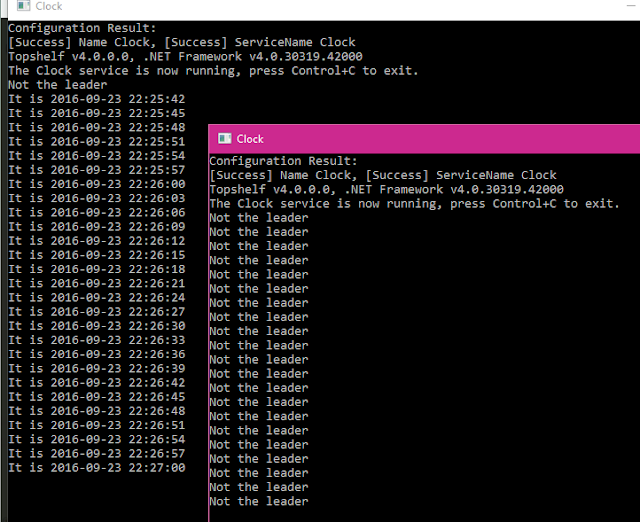There's a number of .Net clients available as Nuget-packages. I've chosen to use StackExchange's Redis, github.com/StackExchange/StackExchange.Redis. It maps well against the commands available in the Redis Client, it has a good documentation and, well, Stack Overflow uses it so it really ought to cover my needs... And of course, it is free.
The demo web for the faceted search is available at hotelweb.azurewebsites.net and code can be found on github.com/asalilje/redisfacets.
The demo web for the faceted search is available at hotelweb.azurewebsites.net and code can be found on github.com/asalilje/redisfacets.
Connecting to Redis
Once the StackExchange.Redis nuget package is installed in the .Net-solution, we can try a simple Redis query. We want all Hotels that have one star, i e all members of the set Stars:1:Hotels.
The database object that you get from the multiplexer is a cheap pass through object on the other hand. It does not need to be stored, and it is your access to all parts of the Redis API. One way to handle this is to wrap the connection and Redis calls in a class that uses lazy loading to create the connection.
var connection = ConnectionMultiplexer.Connect("redishost");
var db = connection.GetDatabase();
var list = db.SetMembers("Stars:1:Hotels");
The list returned is the JSON-blobs we stored for each hotel, so we need to deserialize it to a C#-entity using Newtonsoft.
var hotels = hotels.Select((x, i) =>
{
var hotel = JsonConvert.DeserializeObject(x);
hotel.Index = i;
return hotel;
});
Now, the ConnectionMultiplexer is the central object of this Redis Client. It is expensive, does a lot of work hiding away the inner workings of talking to multiple servers and it is completely threadsafe. So it's designed to be shared and reused between callers. It should not be created per call, as in the code above.
The database object that you get from the multiplexer is a cheap pass through object on the other hand. It does not need to be stored, and it is your access to all parts of the Redis API. One way to handle this is to wrap the connection and Redis calls in a class that uses lazy loading to create the connection.
private static ConnectionMultiplexer Connection => LazyConnection.Value; private static readonly LazyLazyConnection = new Lazy (() => ConnectionMultiplexer.Connect("redishost")); private static IDatabase GetDb() { return Connection.GetDatabase(Database); } public static string GetString(string key) { return GetDb().StringGet(key); }
Fine tuning the queries
Let's return to the concepts from the earlier parts of this blog series, combinations of sets. Say we want to get all hotels in Germany that has a bar. Just send in an array of the keys that should be intersected.
var db = GetDb();
return db.SetCombine(SetOperation.Intersect,
new []{"Countries:1:Hotels", "Bar:False"};
The chosen keys in the same category should be unioned before they are intersected with another category. As we did before, we union them and store them in the db to be able to do the intersection directly in Redis. In this case, we also send in the name of the new key to store, compounded from the data it contains.
var db = GetDb();
db.SetCombineAndStore(SetOperation.Union, "Countries:1:Countries:2:Hotels",
new []{"Countries:1:Hotels", "Countries:2:Hotels"});
return db.SetCombine(SetOperation.Intersect,
new []{"Countries:1:Countries:2:Hotels", "Bar:False"};
If we want to sort the list according to an external key, we just add the by-keyword in the sort-command to point to the correct key, using the asterisk-pattern.
var db = GetDb();
db.Sort("Countries:1:Hotels", by: "SortByPrice_*", get: new RedisValue[] {"*"}));
Putting it all together
Now we have the concepts and data modelling of Redis and the Redis client in place. And the rest is basically just putting the things together. The filtering buttons are created dynamically according to what options are available in the db. Each time a filter or sorting option is clicked, or a slider is pulled, an event is triggered in javascript that creates an url based on which buttons are chosen.
The call goes via AJAX to the MVC-app that does all the filtering using unions and intersections, fetches and sorts the final list, and disables or enables any affected filter buttons.
All this, as you know, can be done in a number of ways. If you need inspiration or some coding examples, take a look at the code on github.com/asalilje/redisfacets. :)
The call goes via AJAX to the MVC-app that does all the filtering using unions and intersections, fetches and sorts the final list, and disables or enables any affected filter buttons.
All this, as you know, can be done in a number of ways. If you need inspiration or some coding examples, take a look at the code on github.com/asalilje/redisfacets. :)