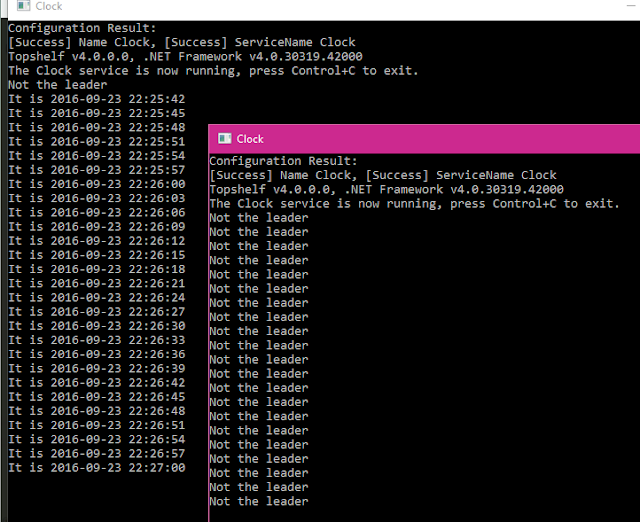When JS-apps need different variables in production and locally, one simple way to solve that is by using Webpack. Say you work with an app that calls an API using code similar to this:
DoRequest("GET", "http://swaglist.api.dev")
.then(data => {
const result = JSON.parse(data);
if (result && result.swaglist) {
this.setState ({
groovythings: result.swaglist
});
}
})
.catch(error => {
this.setState({
error
});
});
We want to be able to use a variable instead of the hardcoded API. Using the different configs for Webpack in dev and prod makes this an easy task.
Setting up Webpack's DefinePlugin
Take a simple Webpack config for a React application, like the following:
var webpack = require('webpack');
var path = require('path');
var config = {
devtool: 'inline-source-map',
entry: [
path.resolve(__dirname, 'src/index')
],
output: {
path: __dirname + '/dist',
publicPath: '/',
filename: 'bundle.js'
},
module: {
loaders: [
{ test: /\.js$/, exclude: /node_modules/, loader: "babel-loader" },
{ test: /(\.css)$/, loaders: ['style', 'css']},
]
},
};
module.exports = config;
Let's presume we have completely different Webpack configs for dev and prod. First we add a global config-object at the top of the file:
var GLOBALS = {
'config': {
'apiUrl': JSON.stringify('http://swaglist.api.dev')
}
};
Don't forget to stringify! Then we add a new plugin in the config section:
plugins: [
new webpack.DefinePlugin(GLOBALS)
],
And now we can use the variable in our application:
DoRequest("GET", config.apiUrl)
.then(data => {
const result = JSON.parse(data);
if (result && result.swaglist) {
this.setState ({
groovythings: result.swaglist
});
}
})
.catch(error => {
this.setState({
error
});
});
Adding a mock API
Using this approach, it's very easy to set up a way to temporarily use a mock instead of a real API. This is a great help during development if the API in question is being developed at the same time. Or if you're working on the train without WiFi. :)
I like to use NPM tasks for my build tasks, in those cases where a task runner like Grunt or Gulp is not really needed. My NPM tasks in package.json typically look something like this:
I like to use NPM tasks for my build tasks, in those cases where a task runner like Grunt or Gulp is not really needed. My NPM tasks in package.json typically look something like this:
"scripts": {
"build:dev": "npm run clean-dist && npm run copy && npm run webpack:dev",
"webpack:dev": "webpack --config webpack.dev.config.js -w",
"build:prod": "npm run clean-dist && npm run copy && npm run webpack:prod",
"webpack:prod": "webpack --config webpack.prod.config",
"clean-dist": "node_modules/.bin/rimraf ./dist && mkdir dist",
"copy": "npm run copy-html && npm run copy-mock",
"copy-html": "cp ./src/index.html ./dist/index.html",
"copy-mock": "cp ./mockapi/*.* ./dist/"
},
Now, to add a build:mock-task to use a mock instead of the real API, let's start by adding two tasks in package.json.
"build:mock": "npm run clean-dist && npm run copy && npm run webpack:mock", "webpack:mock": "webpack --config webpack.dev.config.js -w -mock",Build:mock does the same as the ordinary build:dev-task, but it calls webpack:mock instead. Webpack:mock adds the flag -mock to the Webpack command. Arguments to Webpack are captured using process.argv. So we just add a line of code at the top of webpack.dev.config.js to catch it:
var isMock = process.argv.indexOf('-mock') > 0;
Now we can change the GLOBALS config-object accordingly. The resulting Webpack config looks like this:
var webpack = require('webpack');
var path = require('path');
var isMock = process.argv.indexOf('-mock') > 0;
var GLOBALS = {
'config': {
'apiUrl': isMock
? JSON.stringify('./mock-swag.json')
: JSON.stringify('http://swaglist.api.dev')
}
};
var config = {
devtool: 'inline-source-map',
entry: [
path.resolve(__dirname, 'src/index')
],
output: {
path: __dirname + '/dist',
publicPath: '/',
filename: 'bundle.js'
},
plugins: [
new webpack.DefinePlugin(GLOBALS)
],
module: {
loaders: [
{ test: /\.js$/, exclude: /node_modules/, loader: "babel-loader" },
{ test: /(\.css)$/, loaders: ['style', 'css']},
]
},
};
module.exports = config;
The mock is nothing more advanced than a JSON-blob with the same structure as your API:
{
"swaglist": [
{
"thing": "Cats",
"reason": "Because they're on Youtube."
},
{
"thing": "Unicorns",
"reason": "Because it's true they exist."
},
{
"thing": "Raspberry Pi",
"reason": "Because you can build stuff with them."
},
{
"thing": "Cheese",
"reason": "Because it's very tasty."
}
]
}
Now, run the build:mock-task and let the API-developers struggle with their stuff without being bothered. :)